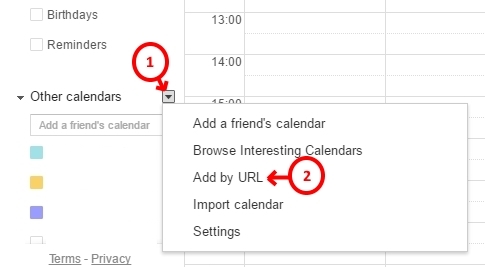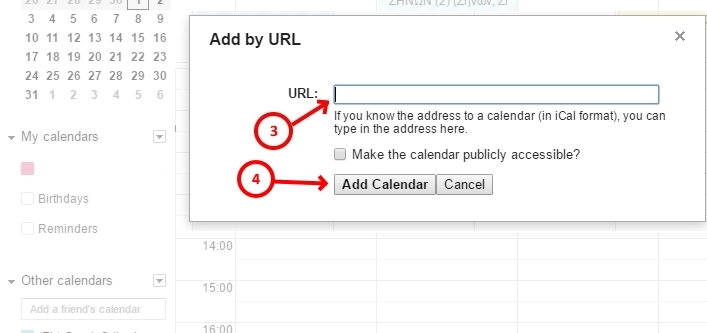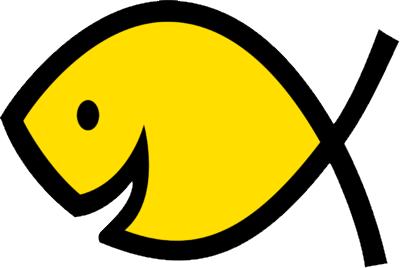 GREEK NAME DAYS for 2024
GREEK NAME DAYS for 2024
welcome!!!
Instructions on how to add the Greek Orthodox Nameday dates to your Google Calendar
Decide if you wish the Greek Orthodox Name Days in Greek or in English. If you decide you want both calendars, then repeat the steps one time for English and a second time for Greek.
Click to your choice below and copy the code that will appear at the pop up widnow.
Εορτολόγιο - Greek Orthodox Name Days (in Greek)-Google Calendar URL
Greek Orthodox Name Days (in English)-Google Calendar URL
Then, do the following :
Open your google calendar
Scroll down and click the down arrow to the right of "Other Calendars" (point 1)
On the window that pops, click on the "Add By URL" (point 2)
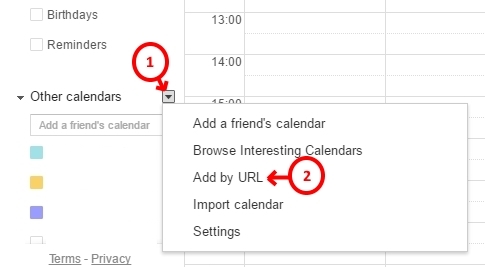
A new window pops up :
Paste the Calendar's URL address to point 3
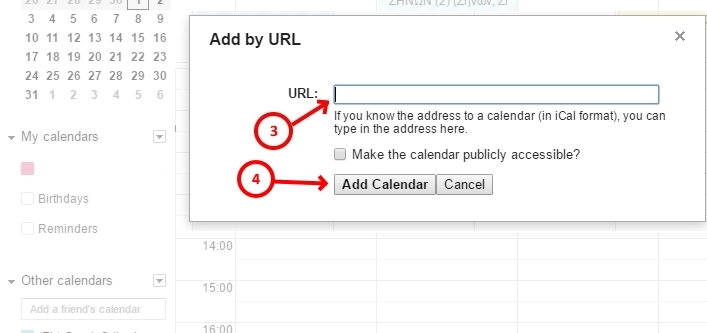
Click on "Add Calendar" (point 4)
You are done !
Enjoy !
keywords for indexing: eortologio, namedays, orthodox namedays, celebration, name days, name day, synaxarium, synaxaristis, sinaxaristis, movable namedays, Pascha, Easter, when is my nameday, orthodox, orthodoxy, saint, saints, martyr, martyrology, hagiology, paschalion, pasha, pasxa, easter, catholic, church, celebration, birthday, eortologio, greek namedays, menology, menaion, menaia, name day, movable, great, feasts, Gospel, Christian community, griechische, namenstage, eortes, giortes, pote giortazei, 2005, 2006, 2007, 2008, 2009, 2010, 2011, 2012, 2013, 2014, 2015, 2016, 2017, 2018, 2019, 2020, 2021, 2022, 2023, 2024, 2025.